A Chromebook and an internet connection can serve as a portal to millions of books. Personnel and students in schools and universities that support Chromebooks are, no doubt, already well aware of the abundance of fiction and nonfiction books they can read in Chromebook’s browser. Often, an educational account or a public library card enables access to even more books.
But, curious professionals and students of all ages may also want to explore e-books on a Chromebook. Free sources offer a surprising range of historical books on nonfiction business and technology topics alongside classic stories. Paid alternatives, including subscription services, provide access both to contemporary and curated content. So, open your Chromebook, sign in and explore each of the sources for books covered below.
Free access to books
Library sources
Your local public library should be the first place to explore for digital book access. Typically, you’ll need to sign up for a free library card to access e-books through sources such as cloudLibrary by Bibliotheca, hoopla or OverDrive — or OverDrive’s associated app, Libby.
These sources offer a wide range of popular general interest fiction and nonfiction books, including relatively recent offerings from many mainstream publishers. You may read books from all three of these services either in the browser or an installed Android app from each service, respectively. The selection and borrowing limits may vary based on terms negotiated by your library system with each vendor.
Project Gutenberg
With a library of more than 60,000 books, Project Gutenberg remains one of the largest and most notable collections of e-books. The project focuses on books that are older and no longer protected by U.S. copyright laws. As a result, a new wave of books tends to be made available each year.
Project Gutenberg is an excellent place to read notable literature and fiction. On a Chromebook, you may read Project Gutenberg books either in HTML in the browser or, if you prefer, download and import an EPUB file to your preferred EPUB reader app.
SEE: How to export your Google Doc to EPUB (TechRepublic)
Standard Ebooks
Standard Ebooks (Figure A, right) applies a high standard of formatting and review to a select set of publicly available books no longer protected by U.S. copyright. As such, the available books represent a small subset of the number of books available from other sources, such as Project Gutenberg.
However, if a book is available from both Project Gutenberg and Standard Ebooks, choose the one from Standard Ebooks due to the attention to detail. On a Chromebook, you may read Standard Ebooks either online or with any EPUB reader.
Figure A
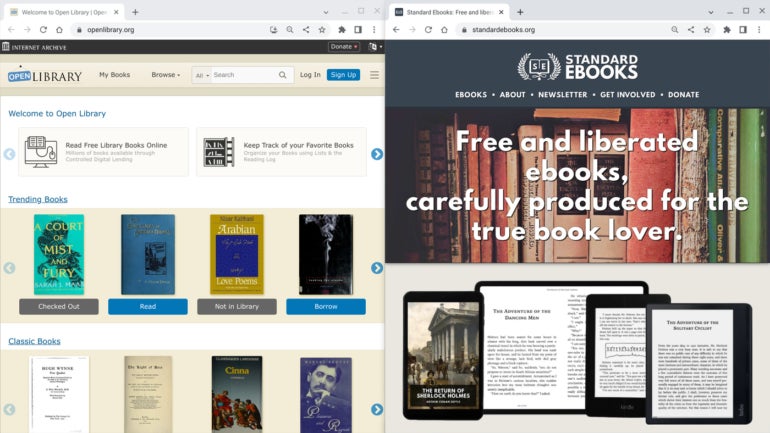
Open Library, left, lets you search and read available books online, including some available via a short-term loan. Standard Ebooks, right, delivers carefully formatted editions of content no longer under copyright in the U.S.
Google Books
A straightforward search box on a Google Books help page promises the ability to read and download more than 10 million free books, including books from Project Gutenberg and many others. For example, a search for “machine learning” returns several free books on the topic published recently. When you choose to read a book in this manner, the system displays the image of the scanned pages. As a result, there’s no ability to change the font or font size.
HathiTrust
With roots in the research-focused world of university systems, HathiTrust has a collection of millions of digitized academic books and documents. Public access allows you to search and read items deemed likely to be out of copyright, so if you seek to study historical academic documents this may be a highly useful resource.
If you have an affiliation with a member college or university, you may be able to sign in with an institution-provided account that allows greater access to more materials. Available documents display as scanned images by default, with the option to switch the display to plain text.
Internet Archive
The Internet Archive includes a searchable repository of books and texts in several languages. The items included are grouped into three availability categories — always available, borrow 14 days and lending library — and may be viewed in the Chromebook browser.
Open Library
Another searchable resource for digital books, the Open Library (Figure A, left), seeks “to create one web page for every book ever published.” A free account allows you to temporarily check out a selected set of books for reading online.
O’Reilly Open Books
O’Reilly Open Books provides access to a small set of technology-focused books. Many of these were published 10 or more years ago, but the conceptual content remains relevant. For example, several of the books cover open-source software principles and practices that still define and influence IT decisions today.
Other free sources
Should you want to explore more free resources, the Library of Congress offers a myriad of items that include not only e-books, but also all sorts of scanned historical publications, letters, music and other materials. And the Digital Public Library of America provides access to a variety of texts, images and media files alongside books available via the Palace Bookshelf.
Paid or subscription access to books
Google Play Books
Google Play Books may be the most obvious for-pay service. If you’re already invested in either the Amazon Kindle or Barnes & Noble Nook e-book platforms, the process is similarly smooth. All three of these systems allow you to read e-books in your Chromebook browser.
Availability of books may vary. For example, an e-book edition of “Visualizing Google Cloud: 101 Illustrated References for Cloud Engineers and Architects” is available from both Google Play Books and Amazon (priced at $22 in both cases), but Barnes & Noble lists only the print edition.
Subscription book services
Subscription book services deliver access to selected books for a fee paid either monthly or annually. Much like a streaming subscription, the value of a particular service depends on how well the selection suits a reader’s interests:
- Scribd: For $11.99 per month, Scribd lets you choose from a library of more than one million e-books — many from five of the largest book publishers — in addition to a selection of audiobooks and magazine and news articles.
- Amazon’s Kindle Unlimited: For $9.99 per month, Kindle Unlimited offers a library of more than 3 million e-books, many from individual and independent publishers, in addition to a selection of audiobooks and magazines.
- Epic: Subcribe to Epic Unlimited for about $80 a year for access to more than 40,000 books intended for readers up to 12 years old, with plans for parents, educators and schools.
- Perlego: For about $144 per year, subscribers, who may be students or ardent nonfiction readers, benefit from a library of more than one million academic and nonfiction works.
All these services let you read their books in Chromebook’s browser (Figure B).
Figure B
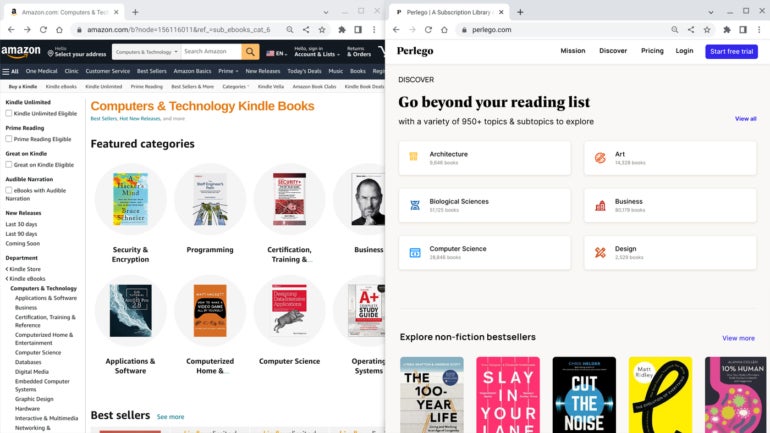
Paid options often facilitate access to books. On a Chromebook, you might read content from Amazon’s Kindle Books acquired with a payment, or access academic and nonfiction titles from Perlego with a subscription.
Paid library e-book access for nonresidents
Finally, a few public libraries make it possible for nonresidents to pay for access to digital collections. The Houston Public Library in Texas, the Orange County Library System in Florida and the Queens Public Library in New York all allow nonresidents to get a library card for fees that range from $40 to $125 per year. This can be a worthwhile way to gain access to e-books if you lack similar access at your local public library.


